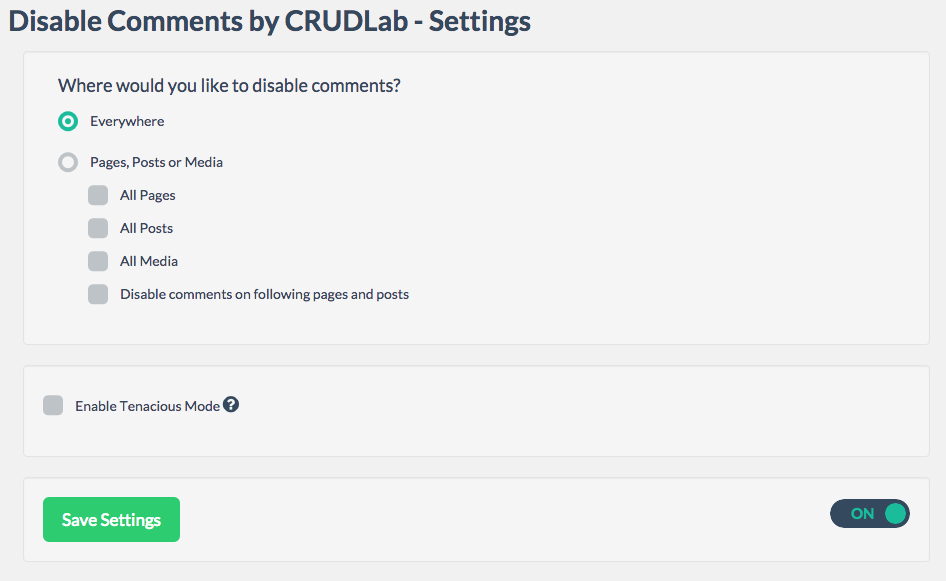Description
CRUDLab Disable Comments plugin allows you to disable comments for any page or post or for whole site. You can disable comments for any particular page or post temporarily or on permanent basis.
Funktionen
- Disable comments on all pages
- Disable comments on all posts
- Disable comments on particular page or post
- Disable comments everywhere temporarily
- Disable comments permanently. (This action can’t be undone)
Installation
- Upload CRUDLab-disable-comments folder to the «/wp-content/plugins/» directory
- Activate the plugin through the ‹Plugins› menu in WordPress
FAQ
- How can I disable comments for a particular page or post?
-
Select the «Disable comments on following pages and posts» option. Type in particular page or post name and select it. Then
- What is «Enable Tenacious Mode»?
-
Tenacious mode permanently disable comments on your site. And it disables comments from everywhere. This change can not be un done even if you disable or delete plugin. So please don’t check the Tenacious mode if you want to disable comments temporarily.
Reviews
Contributors & Developers
“CRUDLab Disable Comments” is open source software. The following people have contributed to this plugin.
ContributorsTranslate “CRUDLab Disable Comments” into your language.
Interested in development?
Browse the code, check out the SVN repository, or subscribe to the development log by RSS.
Changelog
1.0.5
- Made compatibility up to 4.7
1.0.4
- Fixed few bugs
- Increased efficiency
1.0.2
- Made compatibility up to 4.5.2
1.0.1
- Fixed the donation link
1.0.0
- Rolled out plug-in (21-01-2016)